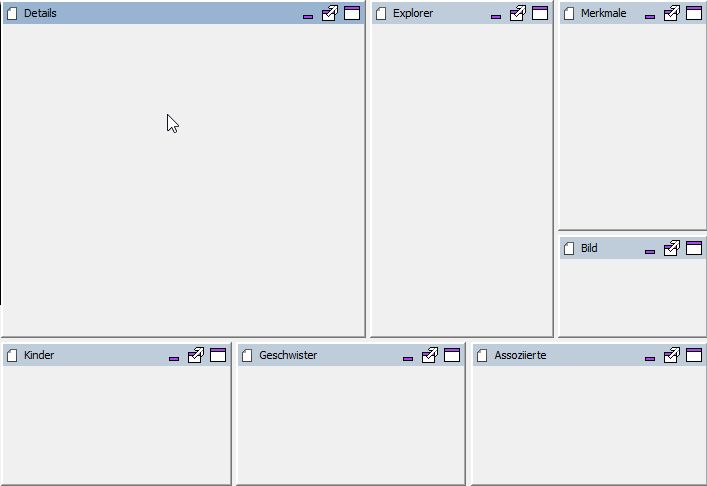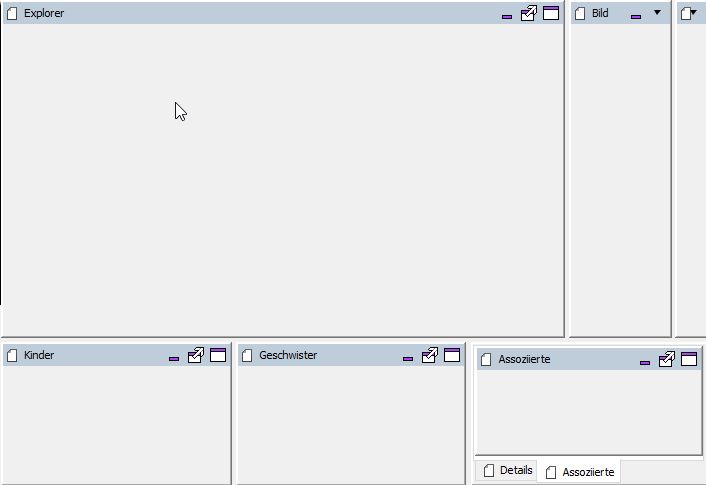I want to create a layout that shown in wanted.jpg
My code sniplets:
control = new CControl( this ); CToolbarContentArea area = new CToolbarContentArea( control, "base" ); control.addStationContainer( area ); this.add(area); ...... SingleCDockable dockableDetail = new DefaultSingleCDockable( "detail", "Details" ); control.addDockable( dockableDetail ); dockableDetail.setLocation( CLocation.base().normalRectangle( 0.0, 0.0, 0.45, 0.7) ); dockableDetail.setVisible( true ); SingleCDockable dockableProject = new DefaultSingleCDockable( "project", "Explorer" ); control.addDockable( dockableProject ); dockableProject.setLocation( CLocation.base().normalRectangle( 0.45, 0.0, 0.25, 0.7) ); dockableProject.setVisible( true ); SingleCDockable dockableFlags = new DefaultSingleCDockable( "flags", "Merkmale" ); control.addDockable( dockableFlags ); dockableFlags.setLocation( CLocation.base().normalRectangle( 0.7, 0.0, 0.2, 0.45) ); dockableFlags.setVisible( true ); SingleCDockable dockableImage = new DefaultSingleCDockable( "image", "Bild" ); control.addDockable( dockableImage ); dockableImage.setLocation( CLocation.base().normalRectangle( 0.7, 0.45, 0.15, 0.2) ); dockableImage.setVisible( true ); SingleCDockable dockableChildren = new DefaultSingleCDockable( "children", "Kinder" ); control.addDockable( dockableChildren ); dockableChildren.setLocation( CLocation.base().normalRectangle( 0.0, 0.7, 0.33, 0.3) ); dockableChildren.setVisible( true ); SingleCDockable dockableSiblings = new DefaultSingleCDockable( "siblings", "Geschwister" ); control.addDockable( dockableSiblings ); dockableSiblings.setLocation( CLocation.base().normalRectangle( 0.33, 0.7, 0.33, 0.3) ); dockableSiblings.setVisible( true ); SingleCDockable dockableAssociates = new DefaultSingleCDockable( "associates", "Assoziierte" ); control.addDockable( dockableAssociates ); dockableAssociates.setLocation( CLocation.base().normalRectangle( 0.66, 0.7, 0.33, 0.3) ); dockableAssociates.setVisible( true );
What I get is shown in created.jpg
Where is the problem?
Thanks and regards