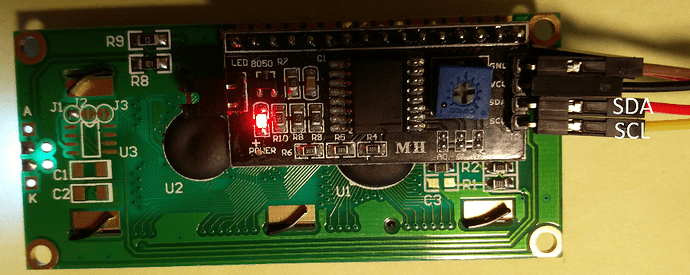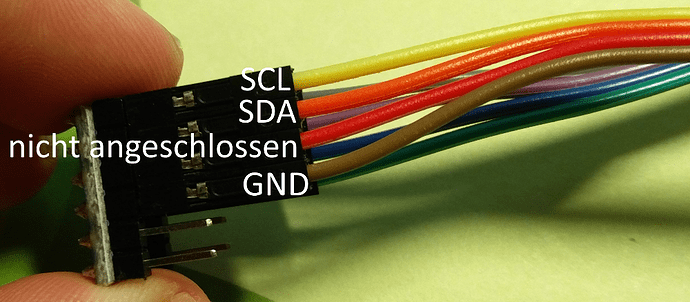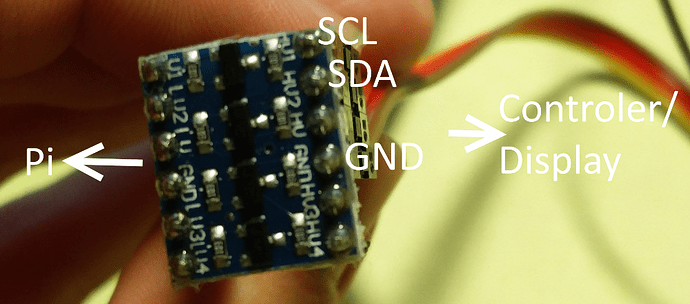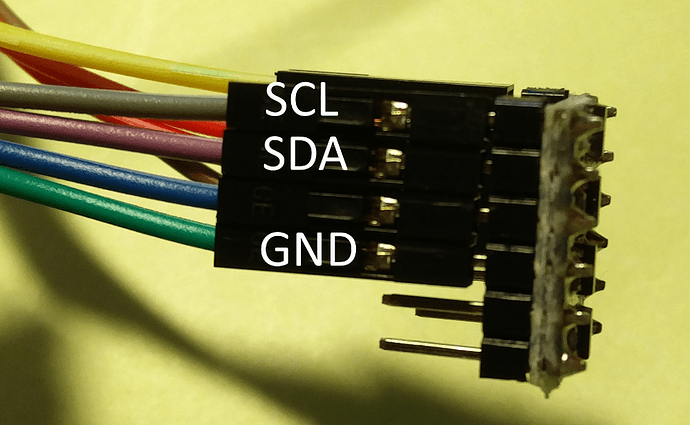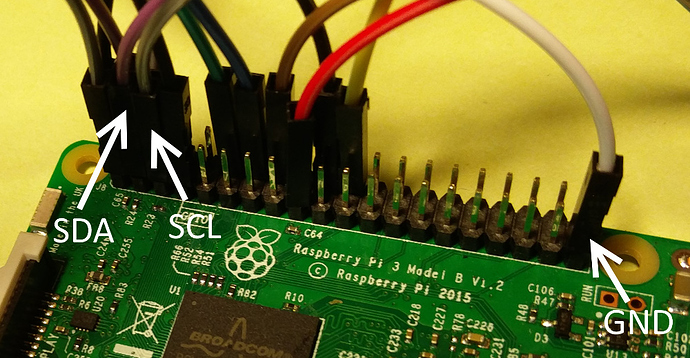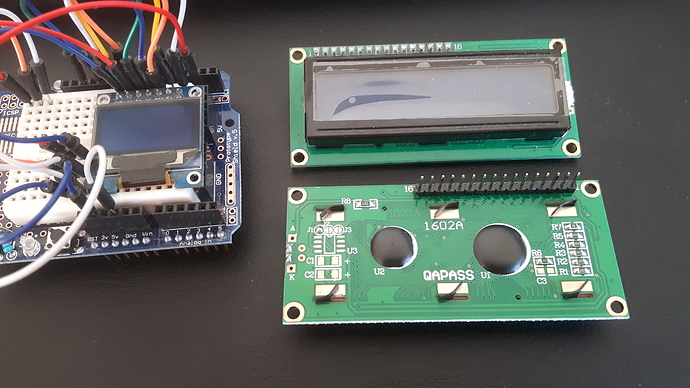Moin moin,
ich versuche gerade ein LCD Display an meinem Raspberry Pi 3 zum laufen zu bekommen. Habe schon viel probiert, aber nichts funktioniert. An das Display habe ich einen i2c Controller angelötet um GPIO Ports zu sparen. Leider wird das Display nicht erkannt.
Hier ein Bild vom Controller:
Das ganze geht dann an einen Pegelwandler um die 5V vom Display auf 3,3V für die GPIO Ports zu wandeln:
Ich habe die Kabel an die i2c Pins angeschlossen (Pin Belegung habe ich von hier)
in der raspi config ist die i2c Schnittstelle aktiviert:
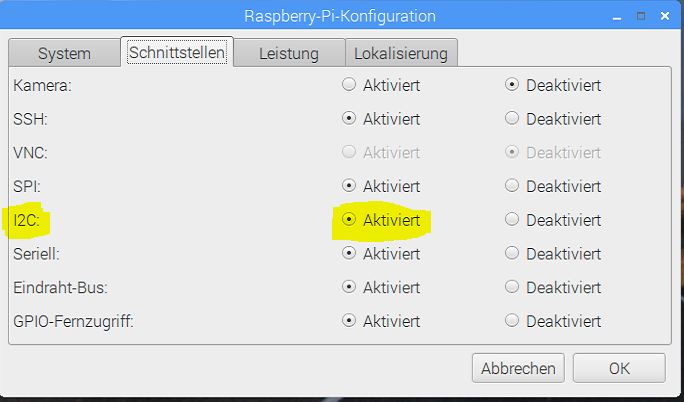
Das ist die /etc/modules
# /etc/modules: kernel modules to load at boot time.
#
# This file contains the names of kernel modules that should be loaded
# at boot time, one per line. Lines beginning with "#" are ignored.
i2c-dev
w1_gpio
w1_therm
i2c-bcm2708
Die /etc/modprobe.d/raspi-blacklist.conf ist leer, die i2c-tools sind installiert, lsmod findet die instalierten ic2 Module:
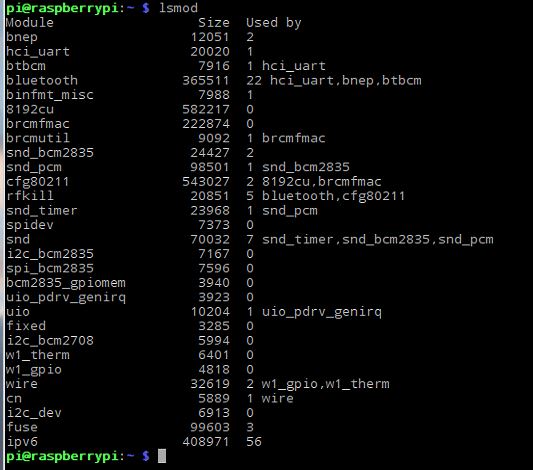
Das ist die /boot/config.txt:
# For more options and information see
# http://rpf.io/configtxt
# Some settings may impact device functionality. See link above for details
# uncomment if you get no picture on HDMI for a default "safe" mode
#hdmi_safe=1
# uncomment this if your display has a black border of unused pixels visible
# and your display can output without overscan
#disable_overscan=1
# uncomment the following to adjust overscan. Use positive numbers if console
# goes off screen, and negative if there is too much border
#overscan_left=16
#overscan_right=16
#overscan_top=16
#overscan_bottom=16
# uncomment to force a console size. By default it will be display's size minus
# overscan.
#framebuffer_width=1280
#framebuffer_height=720
# uncomment if hdmi display is not detected and composite is being output
#hdmi_force_hotplug=1
# uncomment to force a specific HDMI mode (this will force VGA)
#hdmi_group=1
#hdmi_mode=1
# uncomment to force a HDMI mode rather than DVI. This can make audio work in
# DMT (computer monitor) modes
#hdmi_drive=2
# uncomment to increase signal to HDMI, if you have interference, blanking, or
# no display
#config_hdmi_boost=4
# uncomment for composite PAL
#sdtv_mode=2
#uncomment to overclock the arm. 700 MHz is the default.
#arm_freq=800
# Uncomment some or all of these to enable the optional hardware interfaces
dtparam=i2c_arm=on
#dtparam=i2s=on
dtparam=spi=on
dtparam=i2c1=on
# Uncomment this to enable the lirc-rpi module
#dtoverlay=lirc-rpi
# Additional overlays and parameters are documented /boot/overlays/README
# Enable audio (loads snd_bcm2835)
dtparam=audio=on
dtoverlay=w1-gpio
dtoverlay=i2c-rtc,pcf8574
enable_uart=1
Wenn ich jetzt sudo i2cdetect -y 1 ausführe bekomme ich folgendes Ergebnis:
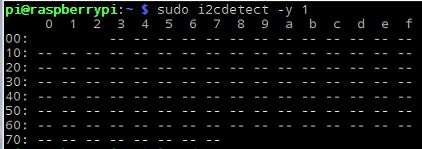
Hat jemand einen Hinweis für mich was ich falsch mache?
Danke!